Table of Contents
ToggleIntroduction
Facebook par scroll karte waqt kabhi aise flashy ads dekhe hain jo “too good to be true” lagte hain? Unfortunately, aaj kal social media scams bohot common ho gaye hain, aur Facebook inka central hub ban chuka hai. From fake brands to phishing websites, these fraudulent ads can steal your personal information or money. That’s why it’s essential to know how to spot fake ads on Facebook before clicking anything suspicious.

Why Fake Ads Are Everywhere on Facebook
Facebook’s ad platform is one of the most powerful digital tools — but scammers have learned how to exploit it. Since anyone can run ads by paying a small fee, fraudsters create fake business pages, use stolen images, and launch ads that look professional. These ads often promote unbelievable discounts, viral products, or fake giveaways, catching the attention of unaware users.
One of the biggest problems is that Facebook’s ad approval system is automated, which makes it easier for shady ads to slip through. While Facebook regularly takes down fake ads, many still manage to go live and reach thousands of users in just a few hours. So it’s not about Facebook being unsafe — it’s about users being aware and alert.
Signs of a Fake Facebook Ad You Shouldn’t Ignore
Spotting a fake ad is easier once you know what to look for. A legitimate ad usually comes from a verified page or a well-known brand, whereas fake ads try to imitate real ones. For example, a fake ad might show a well-known logo but have spelling errors, suspicious URLs, or unusual price drops.
If an ad redirects you to a website that doesn’t match the brand name, that’s a big red flag. Also, check the page running the ad — does it have a blue verification tick? Are there real customer reviews? Is it active? Fake pages often have very few followers, generic profile pictures, and a short post history. Learning how to spot fake ads on Facebook requires just a little attention to detail.
Signs of Fake Facebook Ads
Here are the top red flags that can help you detect a fake Facebook ad instantly:
- Unrealistic Offers: If an ad promises an iPhone 15 Pro for AED 99 or 90% off high-end brands, it’s almost always a scam.
- Spelling and Grammar Mistakes: Most fake ads contain poorly written text, typos, or broken English, which legitimate brands usually avoid.
- Unverified Pages: Always check the page running the ad. No blue tick, few likes, or recent creation date? That’s suspicious.
- Weird URLs or Domains: If clicking an ad takes you to a URL like “amaz0n-shopping-deal.ru” or “nike-sales2025.xyz”, it’s most likely fake.
- Lack of Customer Interaction: Real business pages respond to comments, have user reviews, and post regularly. Fake ones look empty or robotic.

Common Types of Fake Ads on Facebook
Scammers use various tricks to bait users. Some ads claim you’ve won a prize and ask you to “verify your details,” while others pretend to be from brands like Amazon, Zara, or Apple. In many cases, they even create fake “checkout” pages where you end up entering your credit card details, only to lose money and never receive any product.
Other ads might try to install malware on your device by asking you to download a “coupon app” or click on shady links. Some scam ads use emotional manipulation — like urgent charity appeals or missing person alerts — to get shares and clicks. That’s why it’s vital to stay alert and know how to spot fake ads on Facebook before falling victim.
Most Common Fake Ad Types
Here are the top fake ad formats currently being used to trick Facebook users:
- Prize Giveaways & Surveys: “Congratulations! You’ve won a free iPhone” — these scams usually want your personal info in exchange for nothing.
- Fake Brand Stores: Pages pretending to be Zara, Adidas, or Amazon with massive discounts and fake checkout portals.
- Charity & Emotional Clickbait: Ads that exploit emotional topics like sick children or disaster victims to get clicks and donations.
- Subscription Traps: Ads offering “free trials” but hiding fine print that charges your card after a few days.
- Downloadable Coupon Links: Promises of big discounts via app downloads, often laced with malware or trackers.
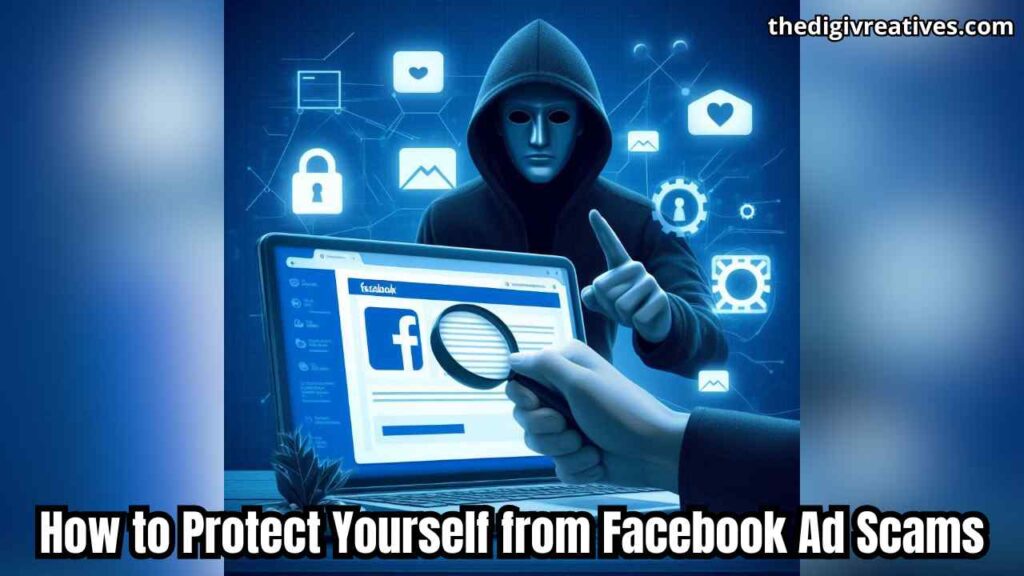
How to Protect Yourself from Facebook Ad Scams
Now that you understand the red flags, it’s time to focus on protection. The simplest way to avoid falling for scams is by researching the brand or page before clicking. Type the brand name in Google and see if it matches the website you’re being redirected to. Also, report the ad to Facebook immediately if you suspect something’s wrong.
Use secure browsers, avoid saving card details online, and install a good antivirus on your phone or PC. If you suspect you’ve already interacted with a fake ad, change your passwords and monitor your bank transactions. Being proactive is the best defense when dealing with shady online ads.
Also Read: Google Shopping Ads Agency: Tips & Guide 2025
Conclusion
Facebook is a great platform for discovering new products and deals — but it also comes with risks. Knowing how to spot fake ads on Facebook is an essential digital skill in today’s online world. Just like you’d be careful in a street market, be equally alert while scrolling online.
With the tips above, you can confidently browse, shop, and engage with ads — minus the scams. Always think twice before clicking on flashy offers and remember: if it looks too good to be true, it probably is.
FAQ About How to Spot Fake Ads on Facebook
Q1: How to spot a fake advertisement?
Ans: Look for poor grammar, too-good-to-be-true offers, and unverified links or accounts. Check reviews and do a quick search for scam reports.
Q2: How to test an ad on Facebook?
Ans: Use Facebook Ads Manager to run A/B tests by changing headlines, images, or targeting. Monitor metrics like CTR and conversions to evaluate performance.
Q3: Is it safe to buy from ads on Facebook?
Ans: Only buy from verified brands or well-reviewed sellers. Avoid clicking on suspicious links and always check return/refund policies.
Q4: How to tell if a Facebook page is real or not?
Ans: Check for the blue verification badge, number of followers, consistent content, and website links. Fake pages often have low engagement and poor quality.
Q5: How to identify fake ads?
Ans: Fake ads usually have unrealistic offers, no company info, and redirect to shady websites. Always research before clicking or purchasing.
Q6: How to spot fake buyers on Facebook Marketplace?
Ans: Be cautious of buyers who rush, overpay, or avoid meeting in person. Check their profile age and ask for verified payment methods.
Q7: Are any of the ads on Facebook real?
Ans: Yes, many are from legitimate businesses. However, scams do exist, so always verify sellers and avoid deals that seem suspicious.
Q8: Why am I suddenly getting so many sponsored ads on Facebook?
Ans: Facebook shows more ads based on your activity, recent searches, or interactions. You can manage ad preferences in your settings.





